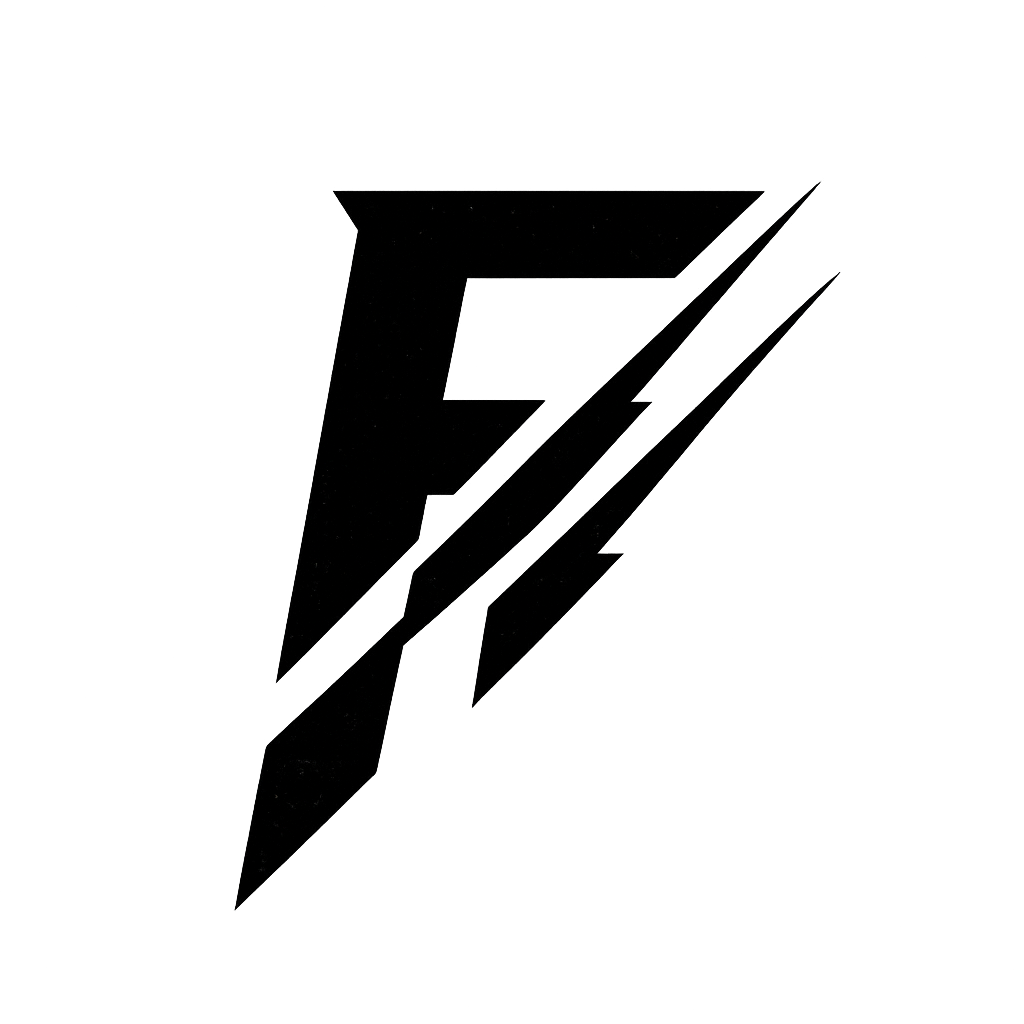$29.99
Vision Color Print Film Emulation LUTs (DWG)
DWG Film LUTs
Film print–inspired looks crafted specifically for DaVinci Wide Gamut — cleaner hues, smoother highlight roll-off, and consistent results across Sony, Blackmagic, DJI, Canon, Fuji… anything that lands in your DWG pipeline.
Most “film” LUTs are made for Rec.709 and hope for the best. These aren’t. They’re tuned natively to DaVinci Wide Gamut / DaVinci Intermediate, so your color lives in the right space from the start — and your Output Transform behaves.
Why these stand out
- Native to DWG. No janky conversions. Each LUT is tuned for Wide Gamut/Intermediate so it plays nice with your ODT and preserves hue separation.
- Skin-tone sane. Gentle contrast shaping and restrained hue bias so faces stay human — not pumpkin.
- Cross-camera consistent. Designed and tested on mixed footage inside a DWG workflow for repeatable results.
- Film-like density, modern control. Subtle shoulder, honest blacks, and color depth that lets you grade further without falling apart.
How to use (DWG pipeline)
Color Managed (DaVinci YRGB Color Managed): Place the LUT before your Output Transform (ODT) — working space Timeline: DWG / DaVinci Intermediate.
Non-managed (DaVinci YRGB): Use a DWG timeline + CST nodes. Apply the LUT on a node in DWG/Intermediate (before your final CST to Rec.709 2.4/2.2).
Tip: Treat the LUT as your creative look. Do WB/exposure and shaping into it; add grain/halation after it. Start at 50–80% mix.
Perfect for
Cinematic narrative, travel, weddings, brand films - any project where you want true filmic density and honest color that still feels modern.
Specs & compatibility
- 7 ×
.cubeLUTs optimized for DaVinci Wide Gamut / DaVinci Intermediate - Works in DaVinci Resolve 17+ (tested in 18–19)
- Plays nicely with DWG or ACES pipelines
- Install: Preferences → Color Management → Open LUT Folder → drop in → Update Lists
Good to know
Creative LUTs, not technical transforms. Keep your ODT/CST in place.
Expose well (protect highlights) to get that film shoulder without crunchy whites. Make your grade feel finished the moment you toggle it on — without fighting your pipeline.
- 7 DWG Film LUTs
- Designed with feedback from working Hollywood colorists
- Skin-tone and highlight stress-tested