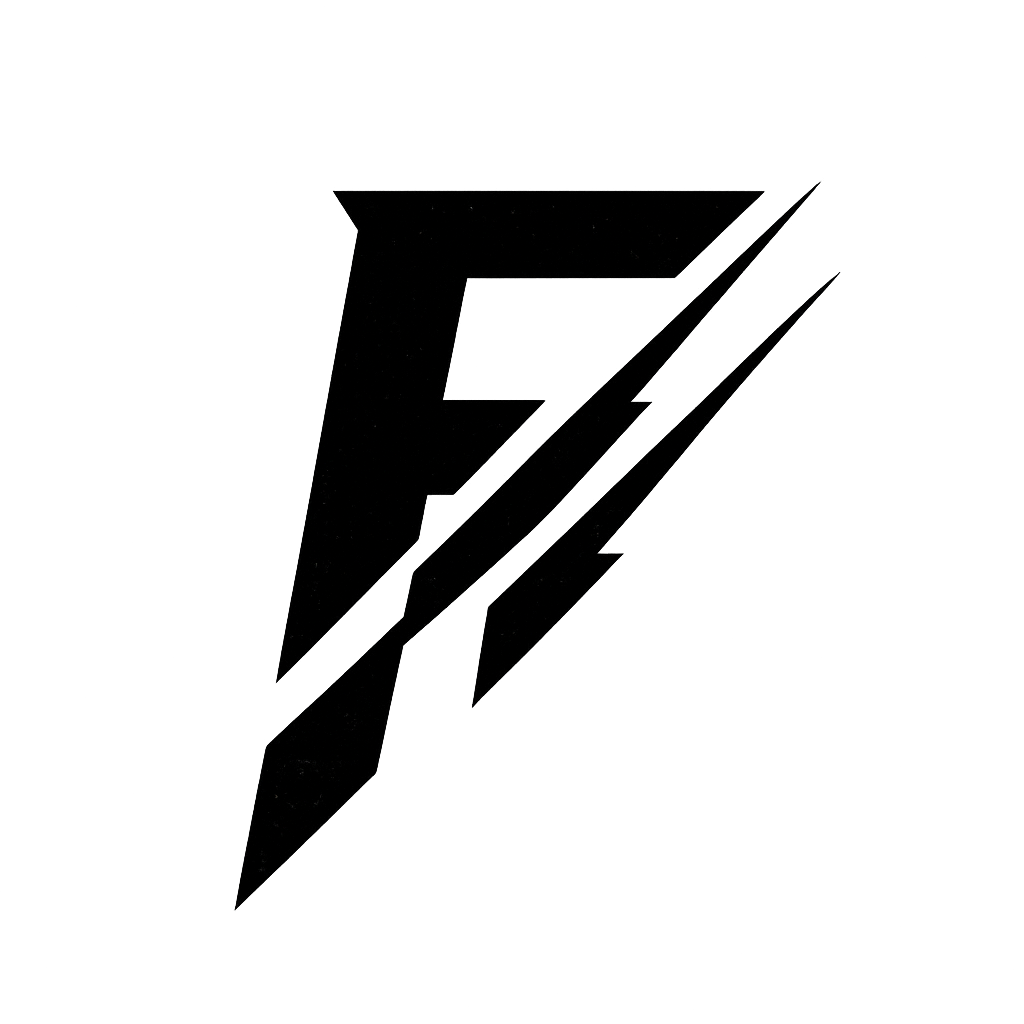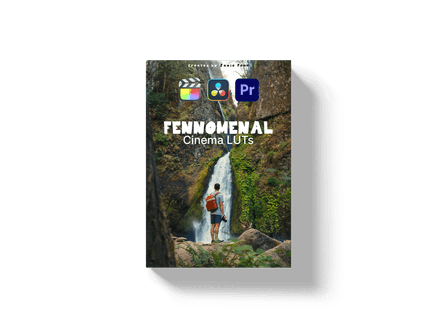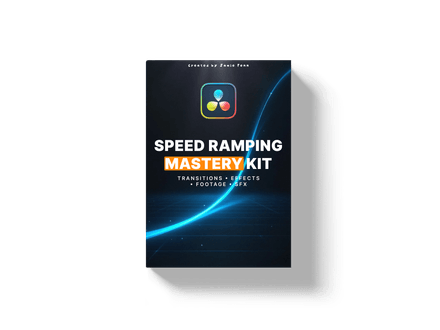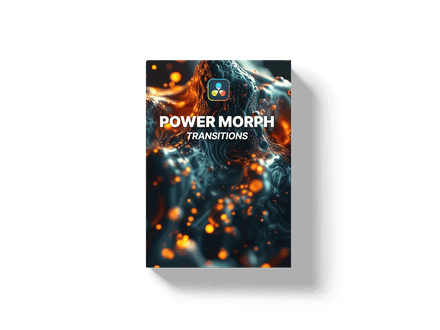$29.99
Davinci Film Emulation Presets for Lightroom (Kodak & Fuji)
I converted Davinci Resolve’s Kodak 2383 and Fuji 351 3DI film print emulation LUTs into Lightroom presets, so you get the same timeless tones as creative presets/profiles right inside Lightroom. Subtle roll-off, richer color separation, smoother contrast… and zero cheesy “fake film” gimmicks. Bring that real print-film character to your photos without pretending you shot on a 35mm stock.
Why these work
These aren’t trendy filters. They’re built from the same Kodak 2383 and Fuji 3513DI print-emulation LUTs we use in Resolve, then converted carefully for Lightroom so they behave like proper Creative Profiles/Presets.
What you’ll get
- 6 film-print looks: Kodak-leaning warmth & contrast, Fuji-leaning cooler neutrals & gentle color separation
- Creative Profiles: for Lightroom Classic, Lightroom (Cloud), and Adobe Camera Raw
- Natural contrast roll-off that protects highlights and keeps skin looking human
- How-to Video with install steps and my go-to tweaks
Who this is for
Creators who want a reliable film inspired baseline portrait, street, travel, product - without fighting their edits for an hour. If you like clean, cinematic color that doesn’t scream “preset,” you’ll be at home.
Compatibility
- Lightroom Classic (current version or recent)
- Lightroom (Cloud/Mobile) via Creative Cloud sync
- Adobe Camera Raw (Photoshop)
- Mac & Windows
Notes from me
Think “professional print lab” more than “Instagram filter.” Expect to nudge white balance and exposure per image...because that’s how you get your taste baked in.