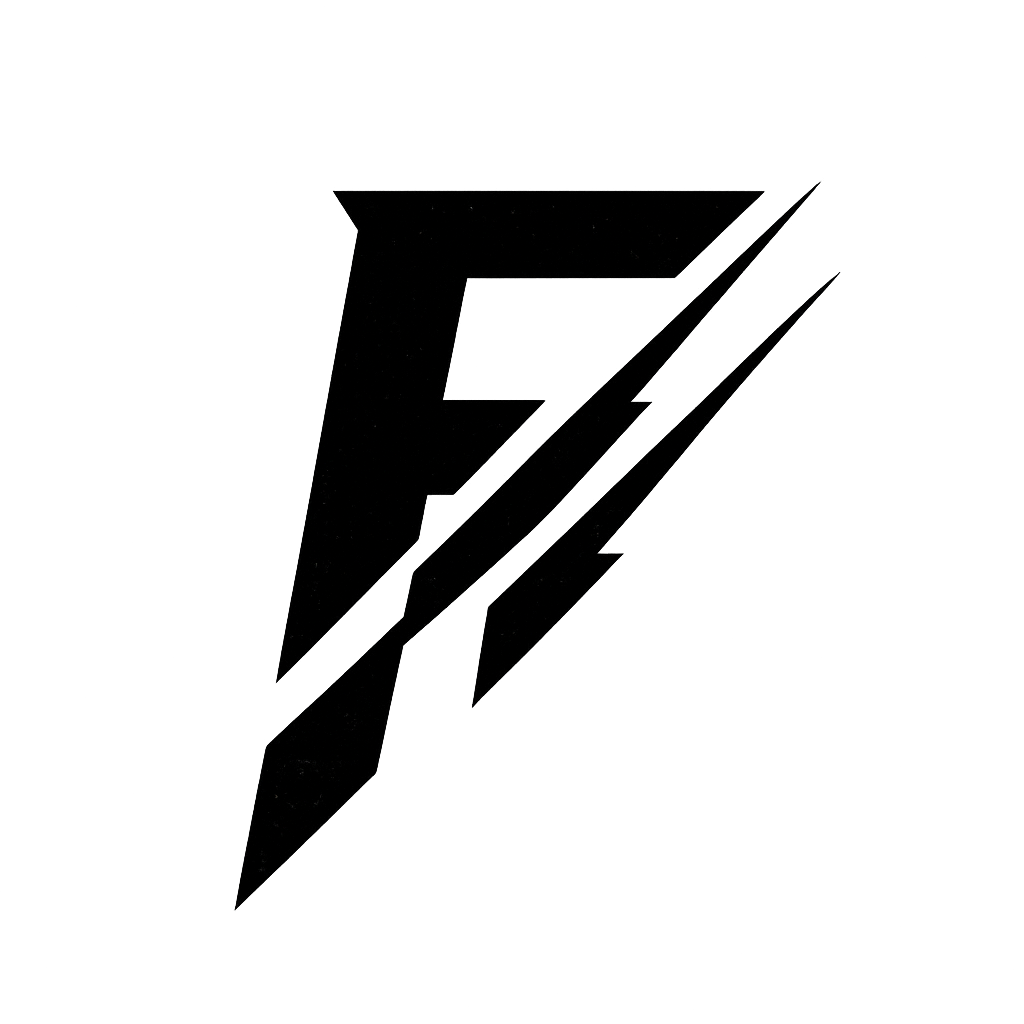$0
Kodak 2383 & Fuji 351 DWG Film LUTs (Davinci Ready)
Unlock the look of Hollywood - for free
Faithfully matched Kodak 2383 & Fuji 351 print-stock style LUTs, optimized for
Davinci Wide Gamut workflows. Apply cinematic color instantly—without complicated node setups.
Why you’ll love them
- Built for DWG timelines. Tuned to Wide Gamut / Davinci Intermediate so your Output Transform behaves.
- Drop-in simplicity. No maze of nodes—treat them as the creative look in your DWG pipeline.
- Inspired by real 35mm film color. Film-like density, smoother highlight roll-off, honest skin.
How to use (DWG pipeline)
Color Managed (DaVinci YRGB Color Managed): Place the LUT before your Output Transform (ODT). Working space: Timeline = DaVinci Wide Gamut / DaVinci Intermediate.
Non-managed (DaVinci YRGB): Use a DWG timeline + CST nodes. Apply the LUT on a node in DWG/Intermediate (before your final CST to Rec.709 2.4/2.2).
Tip: Treat the LUT as your creative look—do WB/exposure and shaping into it; add grain/halation after it. Start around 50–80% mix.
What’s inside
- 6 ×
.cubeLUTs: Kodak 2383 & Fuji 351 (DWG-optimized)
Compatibility
- DaVinci Resolve 17+ (tested in 18–19)
- Works with Sony, Blackmagic, Canon, Fuji, DJI inside a DWG pipeline
- macOS & Windows
Good to know
Creative looks, not technical transforms. Keep your ODT/CST in place.
Built to closely match classic 2383/351 print aesthetics for DWG workflows. Not affiliated with or endorsed by Blackmagic Design, Kodak, or Fuji.
🚀 Want even more cinematic looks?
Grab my full DWG Fenn Film Emulation LUTs or try my PowerGrades for advanced color workflows.